Change your Sitecore password
How to change your Sitecore password in the Sitecore Cloud Portal.
You can change your Sitecore password from the Sitecore Cloud Portal.
Note
If you have forgotten your password, you can reset it from the login page.
To change your Sitecore password:
Log in to the Sitecore Cloud Portal, and on the top-right corner of the menu bar, click the circle that shows your initials, then click Manage account.
On your account page, click Reset password. Sitecore will send a password reset email to the email address associated with your account.
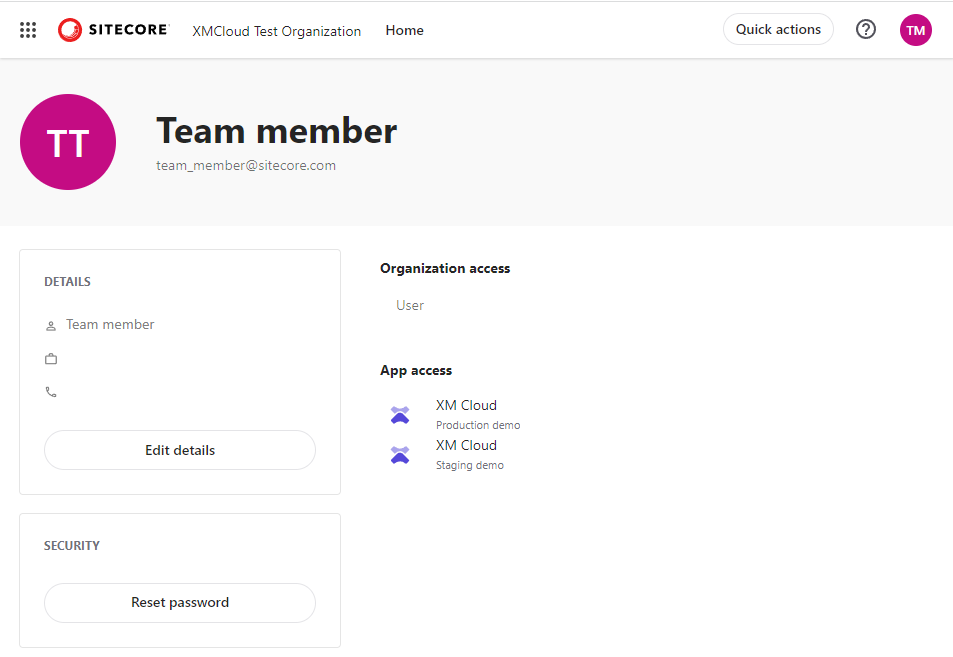
Go to the email and click Set a new password.
Note
If you didn't receive an email, check your junk or spam folder.
In the New password field and the Re-enter new password field, enter the password you want, then click Reset password.